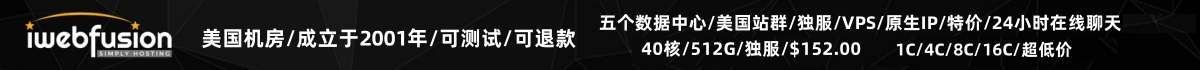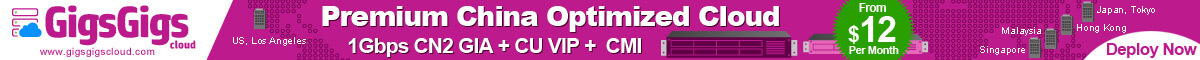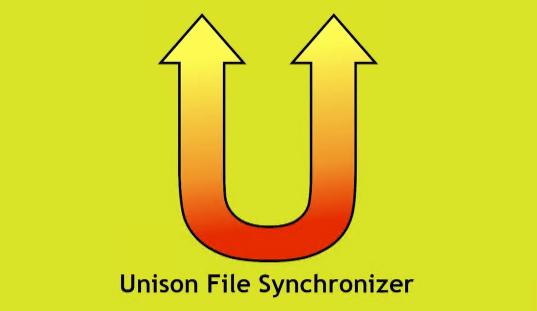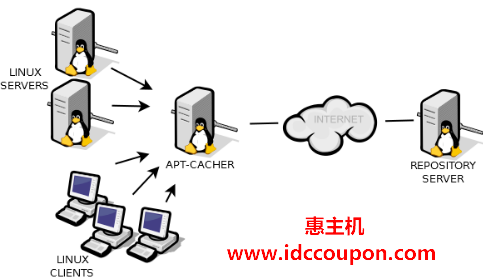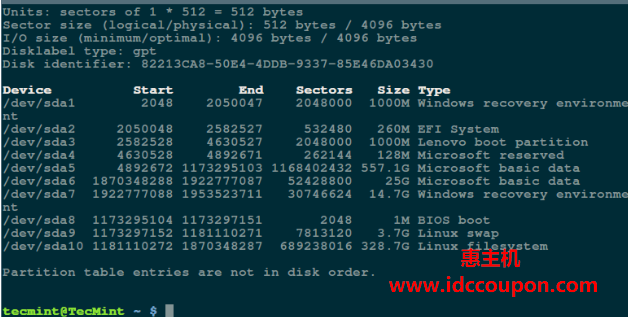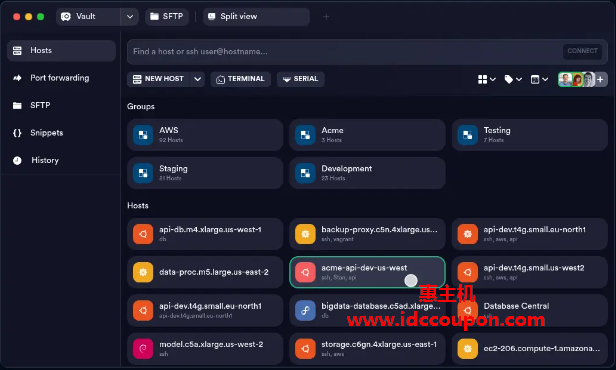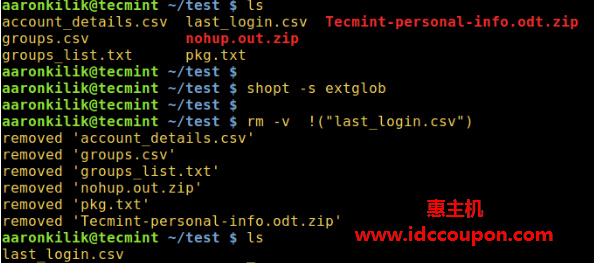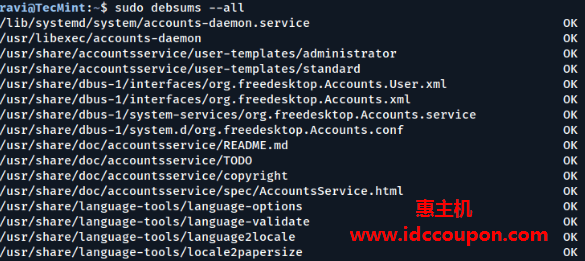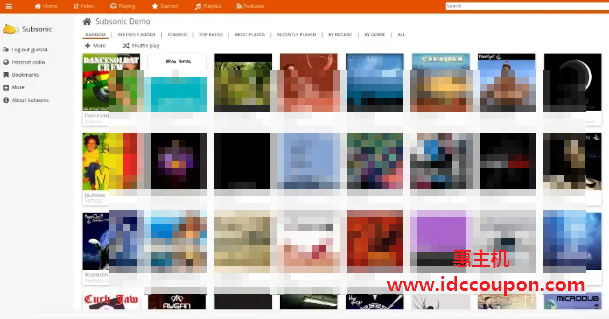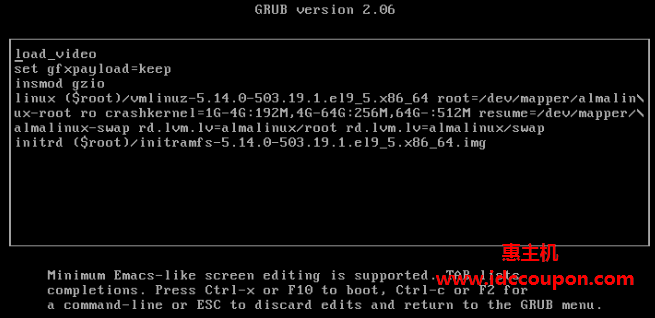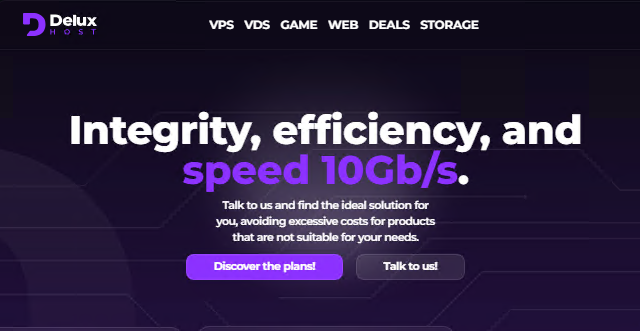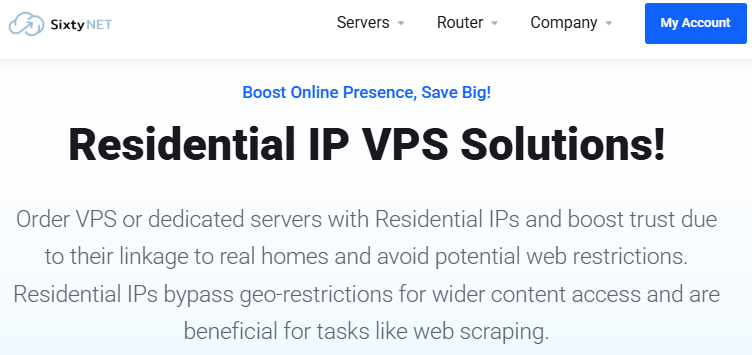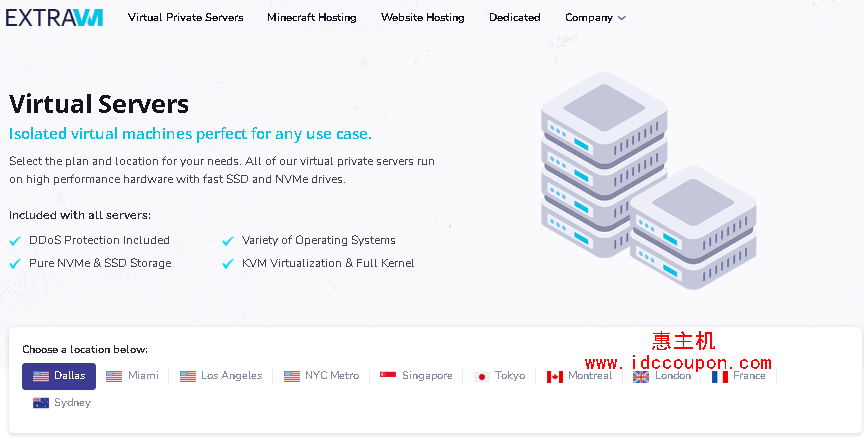计算机在网络中是被连接起来的,从而相互交换信息或资源。两台或多台计算机通过网络介质连接被称为计算机网络,有许多网络设备或媒体参与形成的网络就叫做互联网。
安装Linux操作系统的计算机/服务器也可以通过其多任务和多用户性质成为网络的一部分,无论它是小型网络还是大型网络。当然,维护系统和网络的正常运行是Linux系统/网络管理员的主要工作任务。
在本文中,小编将汇总和整理12个Linux系统中常用的网络配置和故障排除命令,无论是初次建站的站长,还是Linux服务器管理人员都可以看看。
1、ifconfig命令
ifconfig ( interface configurator ) 命令用于初始化网络接口,为接口分配IP地址,并按需求合理启用或禁用接口。
使用此命令可以查看分配给接口的IP地址和硬件/MAC地址以及MTU(最大传输单元)大小。
# ifconfig
eth0 Link encap:Ethernet HWaddr 00:0C:29:28:FD:4C
inet addr:192.168.50.2 Bcast:192.168.50.255 Mask:255.255.255.0
inet6 addr: fe80::20c:29ff:fe28:fd4c/64 Scope:Link
UP BROADCAST RUNNING MULTICAST MTU:1500 Metric:1
RX packets:6093 errors:0 dropped:0 overruns:0 frame:0
TX packets:4824 errors:0 dropped:0 overruns:0 carrier:0
collisions:0 txqueuelen:1000
RX bytes:6125302 (5.8 MiB) TX bytes:536966 (524.3 KiB)
Interrupt:18 Base address:0x2000
lo Link encap:Local Loopback
inet addr:127.0.0.1 Mask:255.0.0.0
inet6 addr: ::1/128 Scope:Host
UP LOOPBACK RUNNING MTU:16436 Metric:1
RX packets:8 errors:0 dropped:0 overruns:0 frame:0
TX packets:8 errors:0 dropped:0 overruns:0 carrier:0
collisions:0 txqueuelen:0
RX bytes:480 (480.0 b) TX bytes:480 (480.0 b)
ifconfig带有interface ( eth0 ) 命令只显示特定的接口详细信息,如IP地址、MAC 地址等。如果ifconfig带有 -a选项的话,将显示所有可用的接口详细信息。
# ifconfig eth0
eth0 Link encap:Ethernet HWaddr 00:0C:29:28:FD:4C
inet addr:192.168.50.2 Bcast:192.168.50.255 Mask:255.255.255.0
inet6 addr: fe80::20c:29ff:fe28:fd4c/64 Scope:Link
UP BROADCAST RUNNING MULTICAST MTU:1500 Metric:1
RX packets:6119 errors:0 dropped:0 overruns:0 frame:0
TX packets:4841 errors:0 dropped:0 overruns:0 carrier:0
collisions:0 txqueuelen:1000
RX bytes:6127464 (5.8 MiB) TX bytes:539648 (527.0 KiB)
Interrupt:18 Base address:0x2000
在Linux系统中设置IP地址和网关
动态地为接口分配IP地址和网关,如果系统重新启动,该设置将被删除。
# ifconfig eth0 192.168.52.5 netmask 255.255.255.0
启用或禁用特定接口
要启用或禁用特定接口,使用以下命令即可:
启用eth0
# ifup eth0
禁用eth0
# ifup eth0
设置MTU大小
默认MTU大小为1500,可以使用以下命令设置所需的MTU大小,自行替换掉XXX。
# ifconfig eth0 mtu XXX
在混杂模式下设置接口
网络接口只接收属于该特定NIC的数据包。如果将接口置于混杂模式,它将接收所有数据包。这对于获取数据包并稍后分析它们非常有用,或许需要超级用户权限才能访问:
# ifconfig eth0 - promisc
注意:目前在大多数Linux发行版中,ifconfig命令被IP命令替换。参考:简单分享整理10个配置网络接口的“IP”命令
2. ping命令
Ping( Packet Internet Groper)命令是测试两个节点之间连通性的最佳方式。无论是局域网( LAN)还是广域网( WAN)。
Ping使用ICMP(Internet 控制消息协议)与其他设备通信,可以使用以下命令ping主机名或IP地址。
# ping 5.4.4.4 PING 5.4.4.4 (5.4.4.4) 56(84) bytes of data. 64 bytes from 5.4.4.4: icmp_seq=1 ttl=44 time=203 ms 64 bytes from 5.4.4.4: icmp_seq=2 ttl=44 time=201 ms 64 bytes from 5.4.4.4: icmp_seq=3 ttl=44 time=201 ms 或者 # ping www.baidu.com PING baidu.com (220.181.38.251) 56(84) bytes of data. 64 bytes from 220.181.38.251: icmp_seq=1 ttl=47 time=284 ms 64 bytes from 220.181.38.251: icmp_seq=2 ttl=47 time=287 ms 64 bytes from 220.181.38.251: icmp_seq=3 ttl=47 time=285 ms
在Linux系统中,ping命令会一直执行直到手动中断。-c在N次请求(成功或错误响应)后用选项退出Ping 。
# ping -c 5 www.baidu.com PING baidu.com (220.181.38.251) 56(84) 字节数据。 来自 220.181.38.251 的 64 个字节:icmp_seq=1 ttl=47 time=285 ms 来自 220.181.38.251 的 64 个字节:icmp_seq=2 ttl=47 time=285 ms 来自 220.181.38.251 的 64 个字节:icmp_seq=3 ttl=47 time=285 ms 来自 220.181.38.251 的 64 个字节:icmp_seq=4 ttl=47 time=285 ms 来自 220.181.38.251 的 64 个字节:icmp_seq=5 ttl=47 time=285 ms --- tecmint.com ping statistics --- 发送 5 个数据包,接收 5 个数据包,0% 数据包丢失,时间 4295ms
3、traceroute 命令
traceroute是一种网络故障排除实用程序,它显示到达目的地所用的跳数也决定了数据包的传输路径。下面将跟踪到全局DNS服务器IP地址的路由,并且能够到达目的地还显示了该数据包的路径。
# traceroute 4.2.2.2 traceroute to 4.2.2.2 (4.2.2.2), 30 hops max, 60 byte packets 1 192.168.50.1 (192.168.50.1) 0.217 ms 0.624 ms 0.133 ms 2 227.18.106.27.mysipl.com (27.106.18.227) 2.343 ms 1.910 ms 1.799 ms 3 221-231-119-111.mysipl.com (111.119.231.221) 4.334 ms 4.001 ms 5.619 ms 4 10.0.0.5 (10.0.0.5) 5.386 ms 6.490 ms 6.224 ms 5 gi0-0-0.dgw1.bom2.pacific.net.in (203.123.129.25) 7.798 ms 7.614 ms 7.378 ms 6 115.113.165.49.static-mumbai.vsnl.net.in (115.113.165.49) 10.852 ms 5.389 ms 4.322 ms 7 ix-0-100.tcore1.MLV-Mumbai.as6453.net (180.87.38.5) 5.836 ms 5.590 ms 5.503 ms 8 if-9-5.tcore1.WYN-Marseille.as6453.net (80.231.217.17) 216.909 ms 198.864 ms 201.737 ms 9 if-2-2.tcore2.WYN-Marseille.as6453.net (80.231.217.2) 203.305 ms 203.141 ms 202.888 ms 10 if-5-2.tcore1.WV6-Madrid.as6453.net (80.231.200.6) 200.552 ms 202.463 ms 202.222 ms 11 if-8-2.tcore2.SV8-Highbridge.as6453.net (80.231.91.26) 205.446 ms 215.885 ms 202.867 ms 12 if-2-2.tcore1.SV8-Highbridge.as6453.net (80.231.139.2) 202.675 ms 201.540 ms 203.972 ms 13 if-6-2.tcore1.NJY-Newark.as6453.net (80.231.138.18) 203.732 ms 203.496 ms 202.951 ms 14 if-2-2.tcore2.NJY-Newark.as6453.net (66.198.70.2) 203.858 ms 203.373 ms 203.208 ms 15 66.198.111.26 (66.198.111.26) 201.093 ms 63.243.128.25 (63.243.128.25) 206.597 ms 66.198.111.26 (66.198.111.26) 204.178 ms 16 ae9.edge1.NewYork.Level3.net (4.68.62.185) 205.960 ms 205.740 ms 205.487 ms 17 vlan51.ebr1.NewYork2.Level3.net (4.69.138.222) 203.867 ms vlan52.ebr2.NewYork2.Level3.net (4.69.138.254) 202.850 ms vlan51.ebr1.NewYork2.Level3.net (4.69.138.222) 202.351 ms 18 ae-6-6.ebr2.NewYork1.Level3.net (4.69.141.21) 201.771 ms 201.185 ms 201.120 ms 19 ae-81-81.csw3.NewYork1.Level3.net (4.69.134.74) 202.407 ms 201.479 ms ae-92-92.csw4.NewYork1.Level3.net (4.69.148.46) 208.145 ms 20 ae-2-70.edge2.NewYork1.Level3.net (4.69.155.80) 200.572 ms ae-4-90.edge2.NewYork1.Level3.net (4.69.155.208) 200.402 ms ae-1-60.edge2.NewYork1.Level3.net (4.69.155.16) 203.573 ms 21 b.resolvers.Level3.net (4.2.2.2) 199.725 ms 199.190 ms 202.488 ms
4、netstat命令
Netstat(网络统计)命令显示连接信息、路由表信息等。要显示路由表信息,请使用选项为-r。
# netstat -r Kernel IP routing table Destination Gateway Genmask Flags MSS Window irtt Iface 192.168.50.0 * 255.255.255.0 U 0 0 0 eth0 link-local * 255.255.0.0 U 0 0 0 eth0 default 192.168.50.1 0.0.0.0 UG 0 0 0 eth0
注意:目前在大多数现代Linux发行版当中,netstat命令已被ss(socket statistics)命令取代。
5、Dig Command
Dig(域信息搜索器)命令用于查询DNS相关信息,如A记录、CNAME记录、MX记录等,该命令主要用于对DNS 相关查询进行故障排除。
# dig www.idccoupon.com; <<>> DiG 9.8.2rc1-RedHat-9.8.2-0.10.rc1.el6 <<>> www.idccoupon.com ;; global options: +cmd ;; Got answer: ;; ->>HEADER<
6、Nslookup 命令
nslookup命令也用于找出与DNS相关的查询,以下示例显示了baidu.com 的A记录(IP地址)。
# nslookup www.baidu.com Server: 4.2.2.2 Address: 4.2.2.2#53 Non-authoritative answer: www.baidu.com canonical name = baidu.com. Name: baidu.com Address: 220.181.38.251
7、Route命令
route命令还显示和操作ip路由表,要查看Linux系统中的默认路由表,请输入以下命令。
# route Kernel IP routing table Destination Gateway Genmask Flags Metric Ref Use Iface 192.168.50.0 * 255.255.255.0 U 0 0 0 eth0 link-local * 255.255.0.0 U 1002 0 0 eth0 default 192.168.50.1 0.0.0.0 UG 0 0 0 eth0
使用以下命令添加、删除路由和默认网关。
在Linux中添加路由
# route add -net 10.10.10.0/24 gw 192.168.0.1
在Linux中删除路由
# route del -net 10.10.10.0/24 gw 192.168.0.1
在Linux中添加默认网关
# route add default gw 192.168.0.1
8、Host命令
Host命令来查找一个域名对应的IP或IP对应的域名,适用于IPv4或IPv6地址,还可以查询DNS记录。
# host www.baidu.com www.baidu.com has address 220.181.38.148 www.baidu.com has address 220.181.38.251 www.baidu.com has address 220.181.38.253 www.baidu.com has IPv6 address 2404:6800:4003:802::1214
使用-t选项找出DNS资源记录,如CNAME、NS、MX、SOA等。
# host -t CNAME www.redhat.com
www.redhat.com is an alias for wildcard.redhat.com.edgekey.net.
9、arp命令
ARP(地址解析协议)对于查看/添加内核ARP表的内容很有用,要查看默认表,请使用以下命令:
# arp -e Address HWtype HWaddress Flags Mask Iface 192.168.50.1 ether 00:50:56:c0:00:08 C eth0
10、Ethtool命令
ethtool是mii-tool的替代品。用于查看、设置网络接口卡( NIC ) 的速度和duplex(双工),可以使用ETHTOOL_OPTS变量在/etc/sysconfig/network-scripts/ifcfg-eth0 中永久设置双工。
# ethtool eth0
Settings for eth0:
Current message level: 0x00000007 (7)
Link detected: yes
11、Hostname命令
执行hostname命令以查看你的机器的主机名,可以在/etc/sysconfig/network中永久设置主机名,设置正确的主机名后需要重新启动系统。
# hostname idccoupon.com
12、Nmcli和Nmtui工具
Nmcli和Nmtui工具用于配置网络设置,并还可以用来管理Linux系统中的网络设备,创建,修改,激活/停用和删除网络连接。
# nmcli # nmtui

总之,以上就是汇总整理的12个Linux系统网络配置和故障排除命令,仅供参考。其实在对Linux服务器配置和管理网络的时候,以上这些命令经常会用到,而且非常有用。
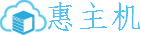 惠主机
惠主机